Reviews:
Reporter World provides a variety of safety equipment, identification products, specialized high-visibility clothing, pertinent news, product reviews, book reviews and useful links specifically for reporters, writers, assignment editors, news correspondents, journalists, ENG crews, photographers, production staff, directors, segment producers, media security personnel, and freelancers: in short, anyone who is part of the news gathering, information reporting, or documentary film industries.
In this section we review various products and services of relevance to reporters, writers, correspondents, ENG teams and production staff. These products include cameras and accessories; computer hardware and software; scanners; printers; books and other products. Smaller, mini-reviews, are also available in other sections of this site including Products, Books and Movies.
We are constantly adding additional reviews to this section. If you have any suggestions for other products you would like us to review, simply e-mail us using the feedback address on our Terms of Service page. Please supply us with as much information as you can about the product (including name, manufacturer, model number) or book (including title, author, ISBN and publisher).
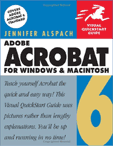 Title: Visual QuickStart Guide - Adobe Acrobat for Windows & Macintosh 6 Title: Visual QuickStart Guide - Adobe Acrobat for Windows & Macintosh 6
Author: Jennifer Alspach
Copyright: © 2004
Publisher: Peachpit Press
ISBN: 0-321-20546-4
Relevance: Anyone involved in the creation of PDF documents with Adobe Acrobat will benefit from this book. It takes beginners through the various steps involved in creating and distributing Acrobat-based PDF documents.
Review: We've been fans of Peachpit's QuickStart series of books for years. The books are concise, well-illustrated, and well-laid out -- and illustrate the basic (and sometimes, intermediate) usage of many different software packages. Peachpit's Visual QuickStart Guide to Adobe Acrobat for Windows & Macintosh 6 may be quite the mouthful, but in 12 chapters and three succinct appendices, readers new to Acrobat learn all about this exciting software tool.
Like other Visual QuickStart Guides, this book starts off by assuming nothing. In fact, the first chapter outlines the basic steps involved with the installation of the Adobe Acrobat Reader and the various menus contained therein. Also covered are basics such as opening a PDF file, viewing it, zooming it and printing it.
Brief sections that look at specific document properties, reading preferences, and how to have Acrobat read your file out loud add more depth to the introductory chapters. Since Acrobat's eBook Reader is now included in this version of Acrobat, the book spends some time discussing the basic operations (and limitations) of eBooks.
The book finally gets down to brass tacks in a chapter detailing the nitty-gritty on how to create PDFs, including how to convert a non-Acrobat file to PDF, how to create a PDF file from a Web page, and how to create a file from various applications (primarily Microsoft Office-based).
Why we like it
One of the reasons we like Peachpit's Visual QuickStart series so much, is that it gives step-by-step instructions and accompanying graphics that show you what to do -- and when to do it. Unlike other books, the Visual QuickStart series tends to be very accurate and does not typically miss important steps (as other books sometimes do). This perhaps is due to the fact that so many illustrations are used that the book's copy editors and proof readers can more accurately ascertain if the writer has left out a step in a particular description or accidentally included erroneous information. Whatever the reason, we appreciate the simple (but thorough) instructions throughout the book.
The book covers Adobe Acrobat Version 6 Standard Edition and not the enhanced (i.e., the Professional) version of this popular software. Although this is understandable and well within the scope of the Visual QuickStart series, many professional users will be disappointed to find only the "stripped down" version of Acrobat discussed. For these people, we recommend a more detailed book such as Real World Adobe Acrobat, also published by Peachpit Press.
This book, however, does a great job of explaining Adobe Acrobat Standard, how to structure a PDF document (including working with thumbnails, changing page order, creating moving bookmarks and creating a slide show), as well as how to work with links -- including those to other PDF documents and those to the Internet.
Although few people we know use the extensive commenting capabilities of Acrobat, this functionality of the software is very cool and apparently warrants one of the longer chapters in the book. Here we read about the different types of Acrobat Comments, how to create and edit notes, the finer points of using audio attachments and other matters such as designating a file attachment as a comment, marking up your PDF with the included highlighting tools and even how to summarize comments.
Acrobat's Review Tracker, which better enables electronic paperless workflow, is discussed. Although none of the reviewers was sure if we ever heard of real people using this functionality, we thought it nice the author thought to include it in the book.
To be sure, this like many other functions of Adobe products we have seen recently, seems to come more from the technology focus of "can we do it?" rather from the business world of "should we do it?". All this said, if you do use these advanced commenting features, the Visual QuickStart Guide to Adobe Acrobat for Windows & Macintosh 6 will make you happy by explaining this functionality.
Technology coverage
Scanning a paper document into Acrobat sounds to many people like an exercise in late nights and gray hair. It can, however, be done quickly and accurately -- and the process is explained and illustrated well. Working with scanned text, including creating searchable images is tricky, but the book does a very good job at explaining the basics of how this process works.
A more interesting chapter for reporters, correspondents and writers who are worried about security is the section that details digital signatures. As owners of Acrobat 6 already know, the software lets you create three different types of digital signatures: a handwritten name, a logo or other symbol graphic, or a specific text. Although the vast majority of Acrobat users will not bother digitally signing their PDF files, it's nice to know the book discusses essentials such as handling digital signatures, setting up a signature profile, creating a digital signature, and, of course, signing your PDF documents.
The final chapter of this 237-page book outlines how PDF files can be used on the Web. The importance of PDF on the Web cannot be over-emphasized since multiple hardware platforms as well as different operating systems and conflicting and often multitudinous versions of browsers can distort and otherwise corrupt the look and feel of even the best well-designed Web sites. Consequently, reading PDF pages online, editing PDFs online, and optimizing PDFs for online viewing all sound like a good idea.
The book, however, does not fully explain the trade-offs involved with relying on PDF files, rather than HTML coding. While it would be nice to ensure complete compatibility of Web pages using Adobe's portable document format (especially for Adobe's bottom line), the reality is that HTML is far more ubiquitous, faster, and just plain less hassle than viewing PDF files on the Web. Using PDF files on the Web also disqualifies many people whose Web browsers don't automatically support a PDF plug-in, such as some versions of the AOL browser (which is still used by millions of people around the world).
Overall
We highly recommend Peachpit's Visual QuickStart Guide to Adobe Acrobat for Windows & Macintosh 6 for those who are new to Acrobat and the PDF way of life. While the book focuses on providing very helpful step-by-step instructions to performing just about everything that Acrobat 6, Standard Edition offers, it also includes useful information on other less-used (but very cool) technology found in Acrobat 6.
Although many reporters and writers directly involved with information gathering use PDFs as a matter of course, there are many of us who are creators of PDF documents and thus can benefit from this book. Many professionals would automatically opt for the extended, Professional version of Adobe Acrobat which offers advanced control over document exchange and output. For those using the Standard version of Acrobat 6, however, this book paves the way to quick and easy application of this powerful software tool.
End of Review
Have your say.
You can give us your feedback by visiting our Terms of Service page.
Buy this book.
If you wish to buy this book right now, please click here.
Read other reviews.
If you wish to return to the Reviews page, please click here.
|
|
|





